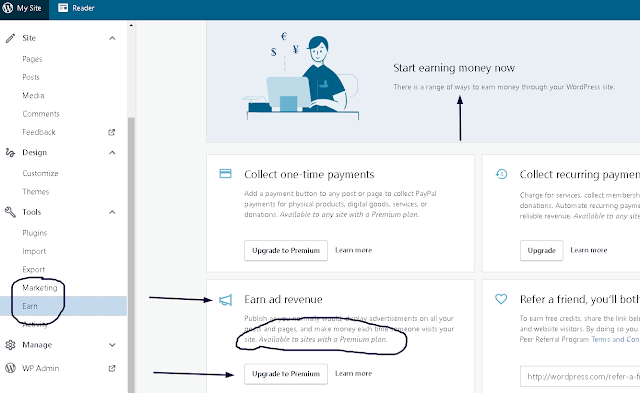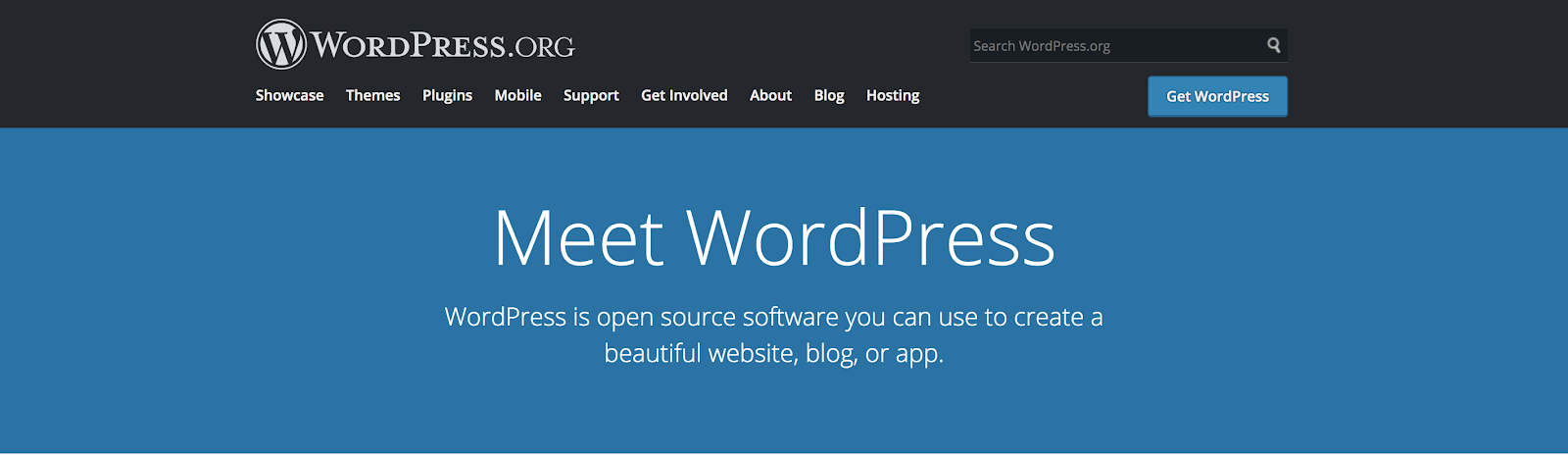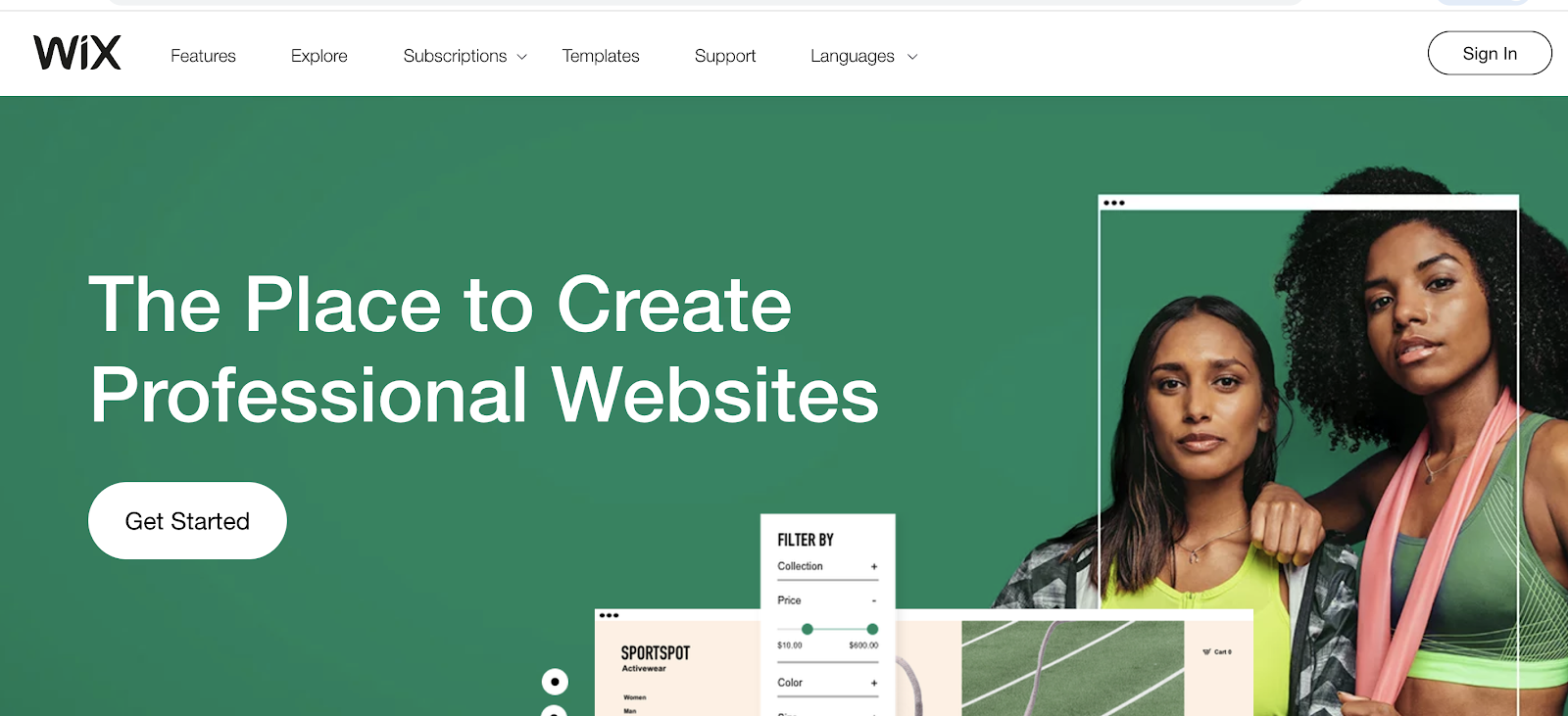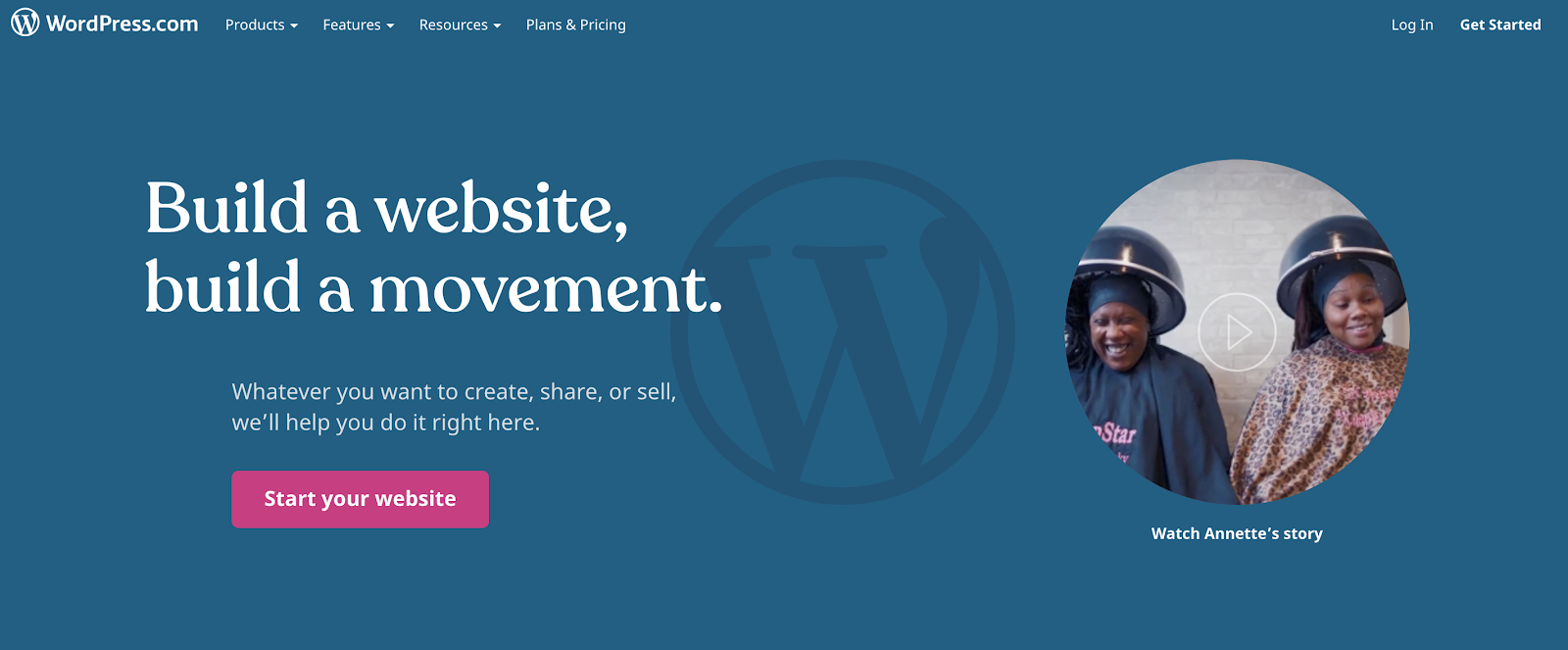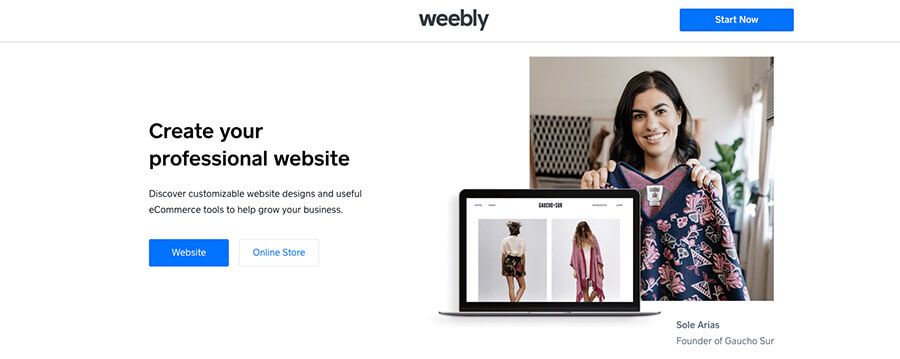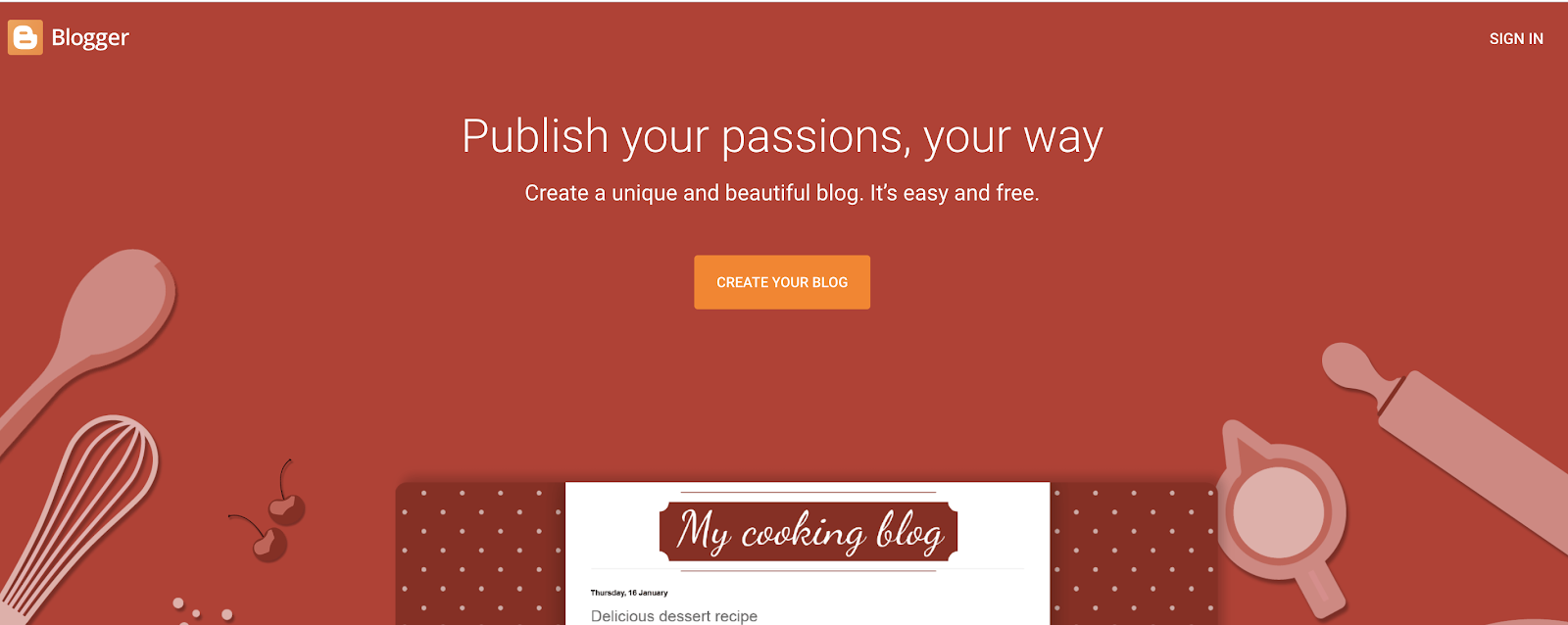I, on the other hand, as a FREELANCER would like to help our fellowmen by sharing online opportunities. They will earn by doing simple tasks while staying at home. Most of the online jobs that I am going to share are FREE. They don't need to pay any registration fees. They only need to have a working laptop/desktop and an internet connection. Below is the list of online opportunities I believe can help them.
Each qualifier exam unlocks new tasks for you to do.
Their payout methods; minimum of $5 to withdraw
- Paypal
- Bitcoin
2. Microworkers - it started the year 2009 - 2020. An innovative crowdsourcing platform that connects Employers as well as Workers globally. They offer effective solutions to companies and businesses in need to outsource their jobs and projects.
These are the category of the jobs they offer;
Sample of all jobs;
Their payout methods; You need to earn at least $9 + fees
- Skrill/ Dwolla - 6.50%
- PayPal - 7.50%
- Local Funds Transfer via Transpay - 3.00% + $1.00 for Non-USD transfer/$3.00 for USD transfer) to be able to place a withdrawal request.
- For Payoneer, you need to earn at least a $20 + 5.00% fee.
3. Picworkers - the same with the micro workers, the only difference is their platform used. Clients can hire freelancers to do work in areas such as promoting on social networks, writing, testing websites, data entry, downloading, searching, installing, and testing mobile apps right through to language learning, sales and marketing, accounting, and legal services.
Their payout methods; minimum withdrawal $5.
Users can withdraw money when they earn $5.00. Withdrawals are processed a few times per week. We charge a small fee to process withdrawals. Different withdrawals options come with different fees.
- Coinbase (Litecoin / Ethereum)
- Paypal