Steps On How to Create Your Wallet Address
1. Coins.Ph
Creating a Coins.ph accounts is free, and super easy to set up. To start:
1) Go to the Coins.ph website and click Create an Account
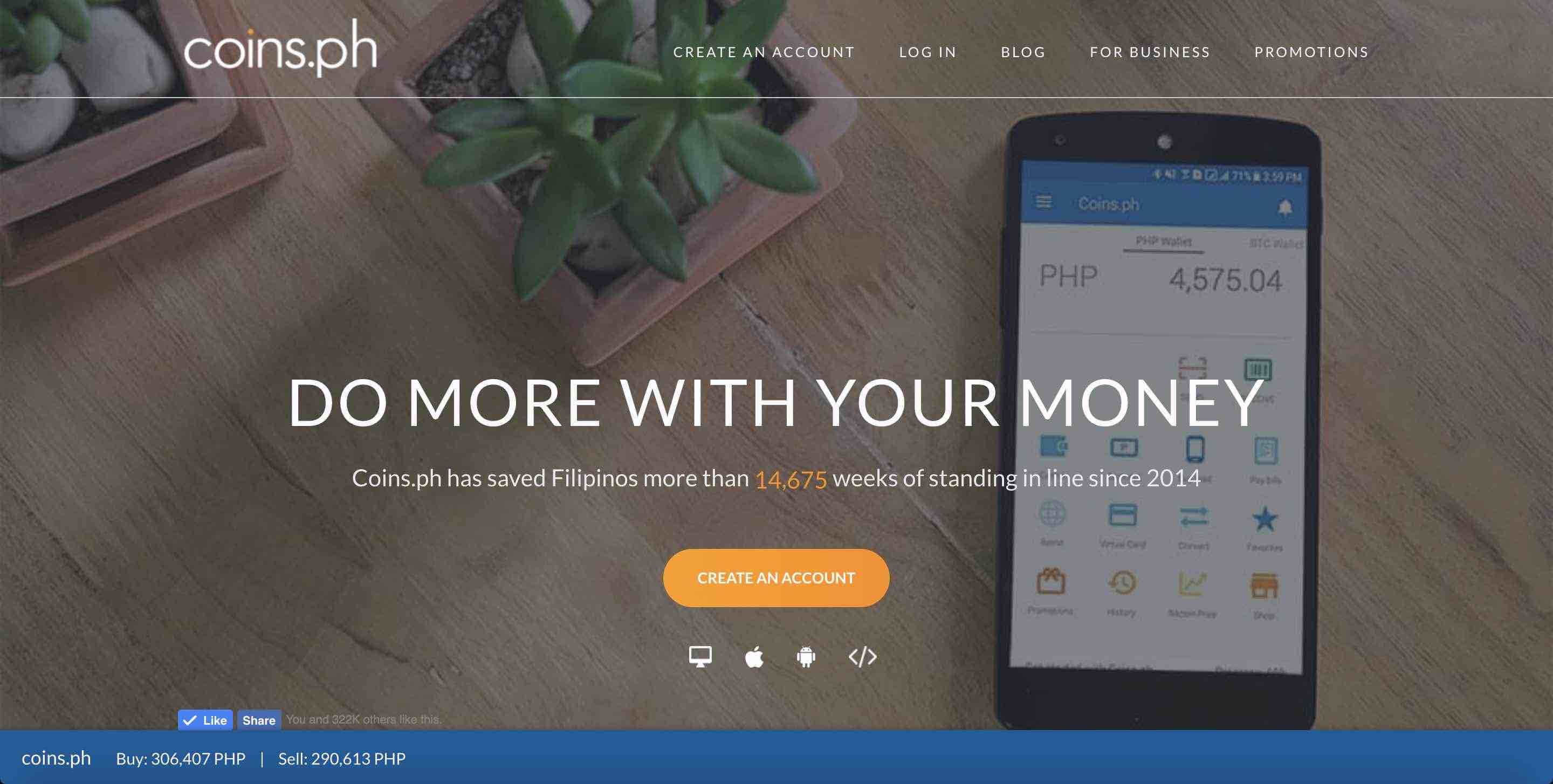
2) Enter your mobile number or email address, and preferred password, then click Continue
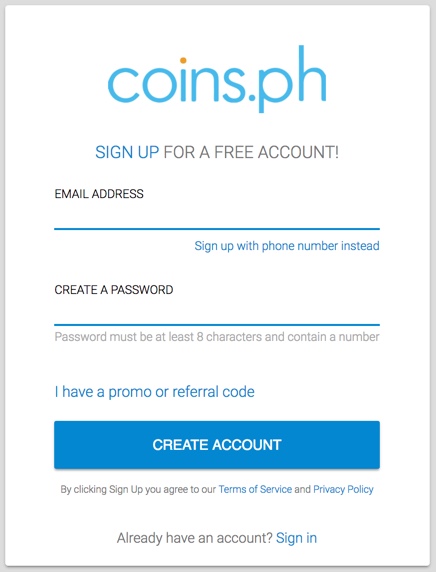
IMPORTANT: When choosing your password, please remember to use a unique password composed of at least one number and a minimum of 8 characters. Please do not use a password that you have already used with another website or service.
3) You'll see a verification screen. Check either your SMS or email messages (depending on whether you signed up with mobile or email) for a message from Coins.ph with your verification code. Copy-paste the verification code onto the page, then click the Verify button.
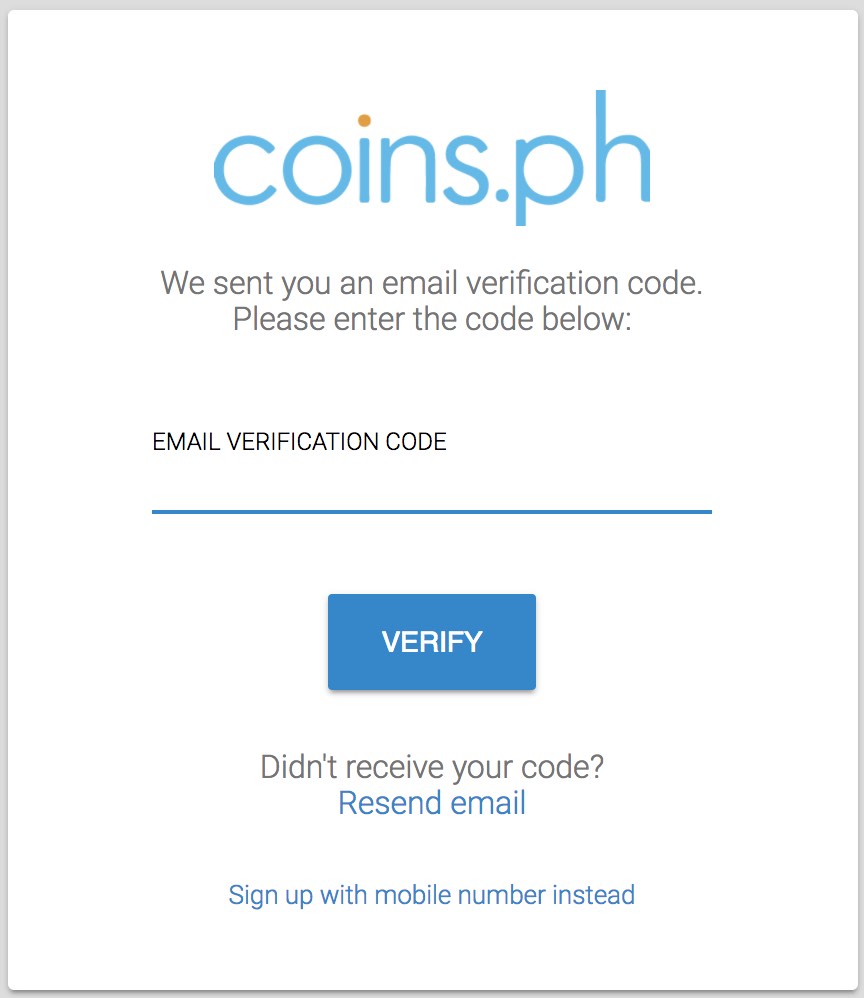
4) And you're in! Now you can start cashing in, buying load, paying bills, and more!